Put in Basket is a Chrome extension that manages all the links you tick as favorites and want to keep on hand to access quicker. It also syncs articles and webpages for you to read later offline.
This tool lets you organize articles, add tags, and customize any content as a function of your work style. Manage all your content in a personal way so you can work more smoothly, rapidly, and simply. To use this tool just click the Save Link menu item (it's not necessary to load the page first) and add a category name and any tags as you see fit. All your notes then go onto a desktop you can access by clicking the Put in Basket icon at the end of your URL bar.
Everything you store is available at all times, even offline. You can also do keyword or phrase searches to find what's in your basket more easily. Import your Firefox, Opera, Safari, or other browser bookmarks and keep your most important favorites with you so they never slip from view.
Requirements (Latest version)
- Requires Android 2.3.3 or higher



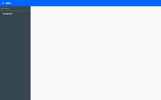
















Comments
There are no opinions about Put in Basket yet. Be the first! Comment